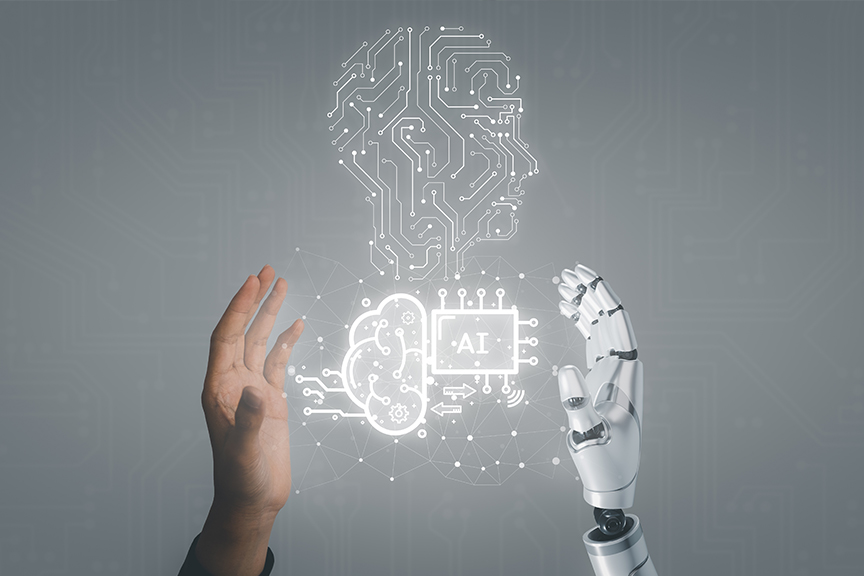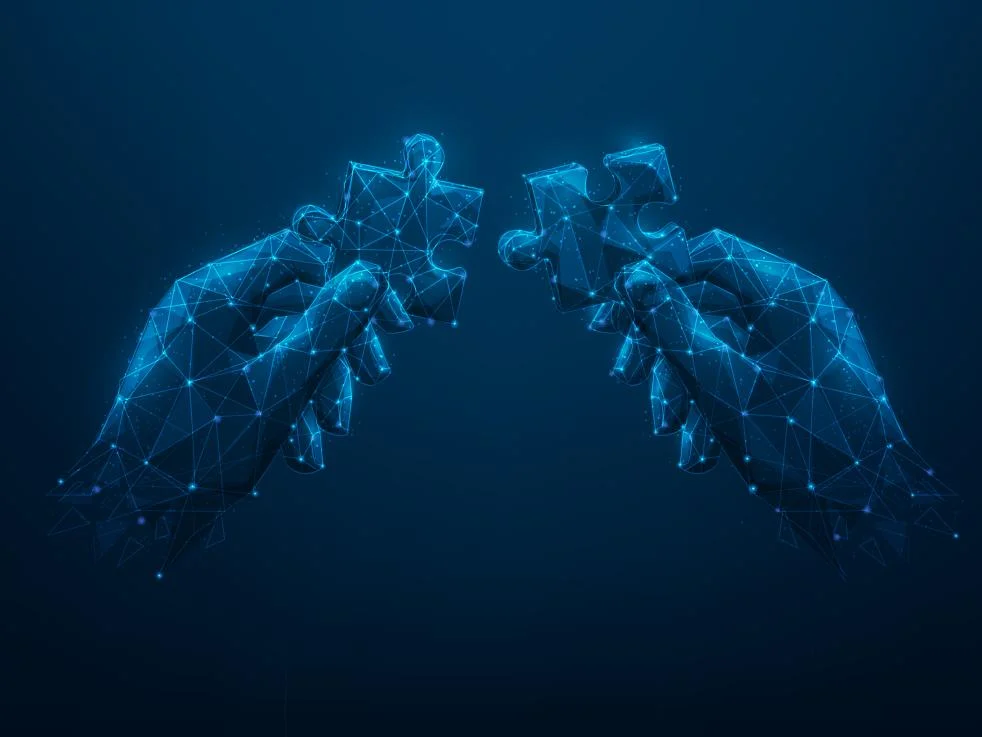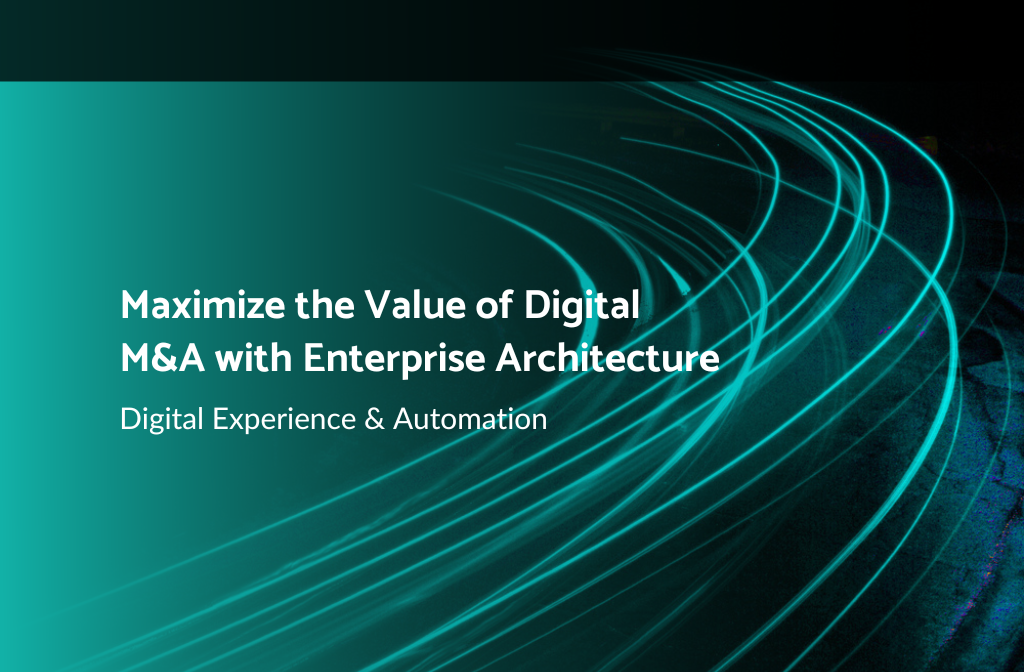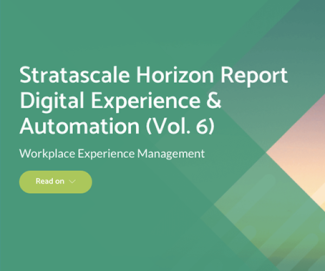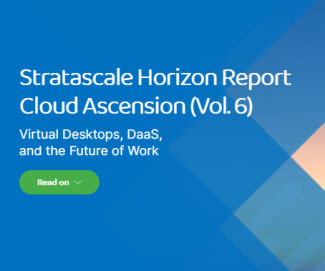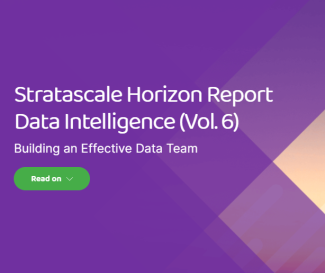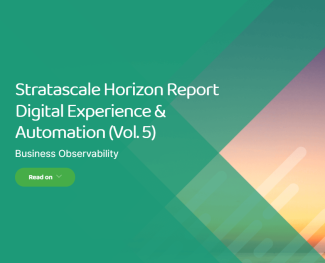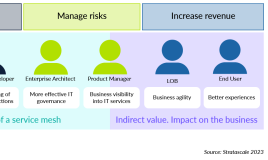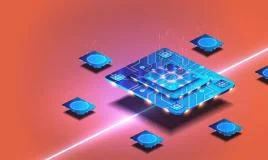Related Articles
 Artificial Intelligence for Healthcare Administration: A Powerful Tool for Alleviating Administrative Burdens
Artificial Intelligence for Healthcare Administration: A Powerful Tool for Alleviating Administrative Burdens Stratascale Threat Advisory: Everything You Need to Know About the Critical Apache Log4j Remote Code Execution Vulnerability
Stratascale Threat Advisory: Everything You Need to Know About the Critical Apache Log4j Remote Code Execution Vulnerability How to Reduce Your Technical Debt: Strategies for Finding and Replacing Systems That Slow Your Business Down
How to Reduce Your Technical Debt: Strategies for Finding and Replacing Systems That Slow Your Business Down How to Fund Innovation: Four Tactics to Increase Investment in Business-changing Ideas—Regardless of Your Budget
How to Fund Innovation: Four Tactics to Increase Investment in Business-changing Ideas—Regardless of Your Budget Empowering the Hybrid Workforce: How To Optimize Your Employee Digital Experience Wherever They Work
Empowering the Hybrid Workforce: How To Optimize Your Employee Digital Experience Wherever They Work Leading with Strategy: Stratascale’s Office of the CTO/CISO Achieves Peer-to-Peer Guidance at the Highest Level
Leading with Strategy: Stratascale’s Office of the CTO/CISO Achieves Peer-to-Peer Guidance at the Highest Level